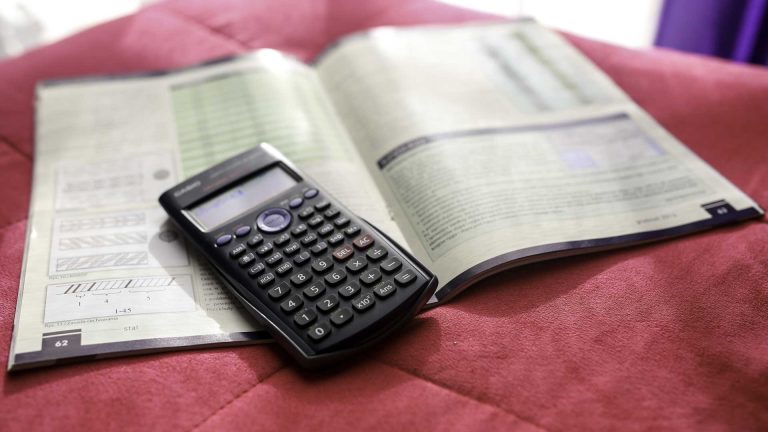Power BI is one of the most popular business intelligence and data visualization tools used by over 300,000 organizations worldwide.
As a data analyst myself, I frequently get asked – “Can I download Power BI for free or do I need to pay for it?” The short answer is yes, you can download Power BI for free thanks to Microsoft’s generous free offerings.
However, there are some limitations to be aware of with the free versions.
In this article, I’ll share:
- An overview of Power BI’s free options
- Exactly what you can do with free Power BI
- The limitations to watch out for
- When it makes sense to upgrade to a paid Power BI plan
I’ll also draw from my own experience as an analyst using Power BI in my role at a Power BI-partners firm.
Free Versions of Power BI
Power BI comes in two flavors – Power BI Desktop and Power BI Service.
Power BI Desktop is an application you install on your local Windows computer.
It lets you connect to data sources, model and analyze data, and create reports and dashboards.
The Power BI Service is an online cloud platform where you can publish and share reports with others.
The service also has dashboards, alerts, artificial intelligence integrations, and mobile apps.
Both Power BI Desktop and the Power BI Service have free versions available with robust capabilities built-in.

What Can You Do with Free Power BI?
Let’s look at some of the key features available in both the free desktop and service versions:
- Import and modeling – Connect to a wide range of data sources either on-premises or in the cloud. Shape and model data using Power Query Editor. Even the free version contains over 80 data connectors!
- Visually analyze – Free Power BI Desktop lets you build basic charts, graphs, maps, and other visuals to find patterns and insights in your data.
- Develop reports and dashboards – Use the visuals you created to design interactive reports and dashboards in Power BI Desktop, then publish them to the Power BI Service to share.
- Limited sharing – The free Power BI Service allows sharing reports with up to 5 users. You can also embed reports and dashboards into your own apps.
- Mobile apps – View and interact with Power BI dashboards on the go using Power BI mobile apps for iOS and Android devices.
As you can see, the free versions allow full self-service business intelligence capabilities for individual analysts and developers. But what does the free version restrict?
Limitations to Know
While Power BI’s free offering is generous, some capacity limits are in place. Be aware of the following restrictions:
- File storage is capped at 1 GB
- 1 million rows of data per dataset/model
- Daily data refresh capped at 8 times per day
- Maximum 1 user for content collaboration
- Limited high-density and paginated report features
- No dataflow or AI feature access
These limits are likely sufficient for most individual users performing analytics. However once you want to scale analytics and share insights across teams or the whole organization, the restrictions become problematic.
When to Upgrade to Paid Plans?
Here are typical situations where a paid Power BI Pro or Premium plan becomes necessary:
- Need to share dashboards with more than 5 users
- Models exceed 1 million rows of data
- Require daily data refreshes more than 8 times per day
- Wish to leverage AI-driven insights
- Have a large team collaborating on reports and dashboards
Fortunately, Power BI offers flexible pricing plans for both individuals and enterprises.
For example, Power BI Pro removes most feature restrictions for $9.99 per user monthly. Premium plans add capacity for larger datasets and user bases.